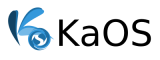Hi,
I'm trying to burn a cdrom with k3b, but dragging/adding files to the project doesn't work.
I've no error messages and I'm not able to see those files in the view below. When I click on "Burn" the following message is displayed: "Please add files to your project first."
I've not found any error log in my home directory or in /var/log/, and this is what it displays when running from the console:
21 21
QFileInfo::absolutePath: Constructed with empty filename
QUrl("file:///home/pable/Pictures/100_0401/")
QUrl("file:///home/pable/Pictures") will be expanded.
QUrl("file:///home/pable/Pictures/100_0401/")
QUrl("file:///home/pable/Pictures/100_0401/")
QUrl("file:///home/pable/Pictures/100_0401/")
QUrl("file:///home/pable/Pictures/100_0401/")
QUrl("file:///home/pable/Pictures") will be expanded.
"K3b CDDB Audio Plugin" "k3baudioprojectcddbplugin"
Loaded plugin "K3b CDDB Audio Plugin"
"K3b Ogg Vorbis Decoder" "k3boggvorbisdecoder"
Loaded plugin "K3b Ogg Vorbis Decoder"
"K3b Musepack Decoder" "k3bmpcdecoder"
Loaded plugin "K3b Musepack Decoder"
"K3b MAD Decoder" "k3bmaddecoder"
Loaded plugin "K3b MAD Decoder"
"K3b External Audio Encoder" "k3bexternalencoder"
Loaded plugin "K3b External Audio Encoder"
"K3b FFMpeg Decoder" "k3bffmpegdecoder"
Loaded plugin "K3b FFMpeg Decoder"
"K3b SoX Audio Encoder" "k3bsoxencoder"
Loaded plugin "K3b SoX Audio Encoder"
"K3b Audio Metainfo Renamer" "k3baudiometainforenamerplugin"
Loaded plugin "K3b Audio Metainfo Renamer"
"K3b Wave Decoder" "k3bwavedecoder"
Loaded plugin "K3b Wave Decoder"
"K3b Lame MP3 Encoder" "k3blameencoder"
Loaded plugin "K3b Lame MP3 Encoder"
"K3b FLAC Decoder" "k3bflacdecoder"
Loaded plugin "K3b FLAC Decoder"
"K3b Ogg Vorbis Encoder" "k3boggvorbisencoder"
Loaded plugin "K3b Ogg Vorbis Encoder"
"K3b Libsndfile Decoder" "k3blibsndfiledecoder"
Loaded plugin "K3b Libsndfile Decoder"
(K3b::Device::Device) "/dev/sr0" : init()
(K3b::Device::Device) "/dev/sr0" feature: CD Mastering
(K3b::Device::Device) "/dev/sr0" feature: CD Track At Once
(K3b::Device::Device) "/dev/sr0" feature: CD-RW Media Write Support
(K3b::Device::Device) "/dev/sr0" feature: DVD Read (MMC5)
(K3b::Device::Device) "/dev/sr0" feature: DVD+R
(K3b::Device::Device) "/dev/sr0" feature: DVD+RW
(K3b::Device::Device) "/dev/sr0" feature: DVD+R Double Layer
(K3b::Device::Device) "/dev/sr0" feature: DVD-R/-RW Write
(K3b::Device::Device) "/dev/sr0" feature: Rigid Restricted Overwrite
(K3b::Device::Device) "/dev/sr0" feature: Layer Jump Recording
(K3b::Device::Device) "/dev/sr0" unknown profile: 2
(K3b::Device::Device) "/dev/sr0" : buffer.size(): 60
(K3b::Device::Device) "/dev/sr0" : checking for TAO
(K3b::Device::Device) "/dev/sr0" : checking for SAO
(K3b::Device::Device) "/dev/sr0" : checking for SAO_R96P
(K3b::Device::Device) "/dev/sr0" : checking for SAO_R96R
(K3b::Device::Device) "/dev/sr0" : checking for RAW_R16
(K3b::Device::Device) "/dev/sr0" : checking for RAW_R96P
(K3b::Device::Device) "/dev/sr0" : checking for RAW_R96R
(K3b::Device::Device) "/dev/sr0" : Number of supported write speeds via GET PERFORMANCE: 1
(K3b::Device::Device) "/dev/sr0" : 11080 KB/s
(K3b::Device::DeviceManager) setting current write speed of device "/dev/sr0" to 11080
(K3b::Device::DeviceManager) found config entry for devicetype: "MATSHITA DVD-RAM UJ8HC"
no medium found
Devices:
------------------------------
Blockdevice: "/dev/sr0"
Vendor: "MATSHITA"
Description: "DVD-RAM UJ8HC"
Version: "1.00"
Write speed: 4234
Profiles: "DVD-ROM, DVD-R Sequential, DVD-R Dual Layer Sequential, DVD-R Dual Layer Jump, DVD-RAM, DVD-RW Restricted Overwrite, DVD-RW Sequential, DVD+RW, DVD+R, DVD+R Dual Layer, CD-ROM, CD-R, CD-RW"
Read Cap: "DVD-ROM, DVD-R, DVD-R Sequential, DVD-R Dual Layer, DVD-R Dual Layer Sequential, DVD-R Dual Layer Jump, DVD-RW, DVD-RW Restricted Overwrite, DVD-RW Sequential, DVD+RW, DVD+R, DVD+RW Dual Layer, DVD+R Dual Layer, CD-ROM, CD-R, CD-RW"
Write Cap: "DVD-R, DVD-R Sequential, DVD-R Dual Layer, DVD-R Dual Layer Sequential, DVD-R Dual Layer Jump, DVD-RW, DVD-RW Restricted Overwrite, DVD-RW Sequential, DVD+RW, DVD+R, DVD+R Dual Layer, CD-R, CD-RW"
Writing modes: "SAO, TAO, RAW, SAO/R96P, SAO/R96R, RAW/R16, RAW/R96P, RAW/R96R, Restricted Overwrite, Layer Jump"
------------------------------
kernel version: "4.8.15-1"
(K3b::Core) System problems:
- none -
kernel version: "4.8.15-1"
(K3b::Core) System problems:
- none -
QModelIndex(8,0,0x1ec1fd0,KDirModel(0x1937c50))
QModelIndex(8,0,0x1ec1fd0,KDirModel(0x1937c50))
2
2
(K3b::Device::DeviceManager) request for empty device!
K3b::DataDoc(0x1cb56d0)
adding doc "Data0"
Shortcut for action "project_burn" "&Burn" set with QAction::setShortcut()! Use KActionCollection::setDefaultShortcut(s) instead.
Shortcut for action "project_properties" "&Properties" set with QAction::setShortcut()! Use KActionCollection::setDefaultShortcut(s) instead.
Shortcut for action "new_dir" "New Folder..." set with QAction::setShortcut()! Use KActionCollection::setDefaultShortcut(s) instead.
Shortcut for action "remove" "Remove" set with QAction::setShortcut()! Use KActionCollection::setDefaultShortcut(s) instead.
Shortcut for action "rename" "Rename" set with QAction::setShortcut()! Use KActionCollection::setDefaultShortcut(s) instead.
Shortcut for action "parent_dir" "Parent Folder" set with QAction::setShortcut()! Use KActionCollection::setDefaultShortcut(s) instead.
Shortcut for action "properties" "Properties" set with QAction::setShortcut()! Use KActionCollection::setDefaultShortcut(s) instead.
30 30
url list drop
(K3b::DataUrlAddingDialog) using locale codec: UTF-8I've also tryied to launch the command k3b --data <filename>, but without success.
Let me know if I can provide you more informations, thx.
Paolo