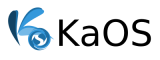A lightweight version of plasmashell is being developed by KDE:
https://github.com/KDE/liquidshell/blob/master/README
It is far enough now that it can be tested. It runs fine, let's you use your desktop without issues.
After installing, run it manually by stopping plasmashell and starting it:
kquitapp5 plasmashell && liquidshellWhen you want to get back to regular plasma (on reboot you will have it, nothing changes on your install)
kquitapp5 liquidshell && plasmashell