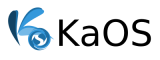- Edited
For those who selected to use ZFS as their filesystem with the latest, October, ISO, will encounter a boot problem once their new installed system regenerates the kernel image. This can happen on system updates or happens on installing a package that calls for the hook to do so.
You will encounter an error message stating that no zpool can be found on booting, and are asked to login to a shell .
The problem is that there is a mismatch with hostid used in the Live system to create the zpool (and that id is embedded in the zpool), and the hostid from the installed system (which is later used and embedded in the kernel image).
There are two options to boot back into your install, either adjust the kernel line in the bootloader by typing e to edit and add zfs_force=1.
Or login to the shell (use your root password to login) and you can fix the issue from there by running:
zpool import -a -fzpool status will now show the proper needed zpool, export the zpool and you will be all set again:
zpool export zpkaosThis is the best fix, since now the hostid used in the zpool & hostid from the running system are in sync.
This issue is fixed in git, and the next ISO will not have a mismatch of hostid that causes this.