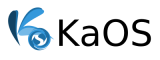[deleted]
- Edited
I just ran across your Distro and it Seems impressive but I have a couple of questions. I'm watching a video review and when your installer gets to partitioning there is no replace partition option and the only selectable file systems are either ext4 or xfs. I tend to have multiple distros on my system all on btrfs so I need the option of being able to replace a partition not wipe the drive and to select btrfs. Questions are since the video is about a year old has your installer been update to allow the selection of btrfs, if not is it the Calamares installer that's being used where I can go in and edit partition.conf and set it to use btrfs as the default? I've included a screenshot from the review to give you an idea of what version of KaOS is in the video. THANKS