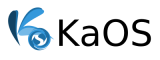Greetings everyone,
I was attempting to install and test out KaOS on my recently purchased Asus TUF Gaming A16 2023 Advantage Edition laptop (FA617NS). The laptop is designed for Win 11, is inexpensive, has gotten good reviews, and has an AMD CPU and GPU (bleeding edge hardware). There are issues with some Linux kernels not properly recognizing the internal keyboard and touch pad, thus a v6.4.8 or higher kernel is recommended. I have the KaOS-2023.11-x86_64 ISO file downloaded. Below is what I discovered in the live ISO environment:
[KaOS 2023-11 ISO]
Did not recognize the internal keyboard and touch pad. Must use external USB keyboard and mouse.
v6.5.11 kernel
v23.2.1 mesa
v17.0.2 LLVM
v1.3.270 Vulkan
CPU recognized, i-GPU and d-GPU, webcam recognized
It uses Wayland and XWayland
Did not use correct resolution. 1536x960 was the resolution used, but the laptop is 1920x1200 (1200p)
Audio, Ethernet, Wifi, Bluetooth recognized
I'm not sure why the internal keyboard and touch pad aren't recognized properly with a v6.5.x kernel. On most other distros a v6.5.x kernel means proper internal keyboard and touch pad recognition and function. How do I go about gathering information (beyond a report from "inxi -Fx") and getting it to the appropriate party in the KaOS team so, that corrections/improvements can be made, and a fresh ISO can be publish that works on my hardware?
I'm not sure what caused the incorrect resolution selection. Every other distro, that I've examined, has selected the correct native resolution of 1200p at either 60Hz or 120Hz or 165Hz in the live ISO environments. 165Hz is the top end and the native refresh rate. Is this a Wayland issue?
I have a reddit post where, I and other Linux users that have the same laptop, are documenting our experience with the various distros. I'm deliberately going beyond many others by testing and documenting multiple Linux distros. This will provide Linux users with a wealth of information when deciding on a distro to use and what they can expect.
Reddit post URL = https://www.reddit.com/r/AMDLaptops/comments/159mj6i/anyone_have_experience_with_asus_tuf_gaming_a16/?sort=new
Laptop Specs (Asus TUF Gaming A16 2023 Advantage Edition):
- URL = https://www.asus.com/laptops/for-gaming/tuf-gaming/asus-tuf-gaming-a16-advantage-edition-2023/techspec/
- Model = FA617NS
- AMD Ryzen7 7735HS Mobile CPU
- AMD Radeon RX 7600S Mobil GPU
- 1920 x 1200, WUXGA IPS Display, 165Hz
- 32GB RAM
- 2x Kingston 2TB M.2 NVMe SSD
- RJ45 Gigabit Ethernet port
- HDMI 2.1 port
- 2x USB 3.2 Gen 1 Type-A ports
- 2x Type-C USB 4.0 ports (1x with support for DisplayPort over USB)
- 1x 3.5mm Combo Audio Jack
- 720P HD camera
- Wi-Fi 6 (802.11ax Dual band)
- Bluetooth 5.3
- 90WHrs battery
The laptop is currently available from BestBuy (US) at $750 (US) which is a $350 discount. I paid $900 US for it. I upgraded the RAM and storage which is reflected in the specs above. Here is a video by Jarod Tech ( https://www.youtube.com/watch?v=ah99ekbPMHQ ). Jarod encountered the same issues with the internal keyboard and touch pad not being recognized and he used an Ubuntu ISO with an older kernel.
Thanks in advance.