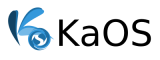- Edited
Hello KaOS Community,
My name is Takumi and I am software engineer who recently transitioned to using KaOS for my development work. I have been enjoying the experience but I am facing some dependency issues that I am hoping to get help with from more experienced users.
I am facing some problem when attempting to use Pacman to install codeblocks on my KaOS system. The installation encountered an error message as follows:
Error:
:: unable to satisfy dependency 'wxgtk2': it is not in the sync database
My System Information is here
KaOS Version: 2024.06
Kernel Version: 6.1.0
Pacman Version: 6.0.1
My questions is What is the best strategy to resolve these dependency issues & there is any recommended method for manually resolving dependencies when they are not present in the sync database?
Additionally I have checked this https://www.reddit.com/r/learnpython/comments/18ffbnk/how_do_you_resolve_dependency_conflictsccsp for solutions but have not found solution.
Thank you all of you in advance for your any insight & suggestion. 
Best regards,
Takumi