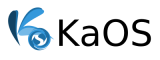- Edited
Hi everyone, the other day I was looking at the new Nomad distro and its features, I obviously love and I prefer Kaos, but I had seen Nomad Firewall and wanted to propose it to @demm, but I was afraid I would say no: D
Today I have seen that she alone has decided to put it on the repos that is beautiful, so I thought maybe I should have more courage in my ideas:
So this is the proposal that I'm thinking of somewhat, I would like to work or contribute with ideas to refresh Kaos's artwork, thinking of a discussion on irc would be cool something fresh and new, not immediately but perhaps working over time A bit, I do not know how to do anything about XD artwork though maybe if I like my ideas someone can follow it, anyway I could talk to Jomada's guy who looks like a great Kaos fan and is KDE expert, my idea would be this , Let's see if you like:
Luv icons used by Nomad, are fantastic beautiful and Flat style and also Nomad I love the Nomad decoration of the windows there is both Dark and Light and it is really nice, the wallpaper you could find someone who using the colors that like @demm can Make a Wallpaper Material for Kaos such as Papirus Wallpapers or the same Nomad, maybe you could ask who deals with Nomad a collaboration, they use their distro and us their artwork that they develop and come
Exemple 1:Light
https://imgur.com/A0LrGI7
Exemple2: Dark