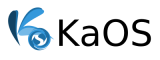First, minimal test ISO is uploaded for the December stable ISO release. Plan is to still release this year, but might not make it in time to get all the needed testing done, so might be a January release.
This time test cycle is running a bit different, since there are so many changes which relate to hardware-detection, graphics, and so on, that the first ISO uploaded is NOT intended to be used for an installation. Please test in Live mode only.
What needs testing:
- The overlay image used in ISO creation is AUFS based, this was always added to the kernel as a module. New now is to have it just build-in, which reduces the amount of needed patches drastically.
- With Linux 5.4, module signing is added. All modules are now signed, in-tree build and external modules (like nVidia & virtualbox). Testers are needed for non-free nVidia to see if all signing is working
- Major changes to the graphics stack, libgl is replaced with vendor neutral libglvnd. This allows for full and automated hybrid graphics support. Testers are needed with hybrid cards & the use of non-free
- Virtualbox changed the UEFi boot support, testing so far shows that existing systems need their vbox UEFI boot order adjusted.
- Intel driver is not included, plan is to use the modesetting driver for intel graphics
To help with testing, please report back for any booting issues into Live mode. If no booting issue, please check for any unsigned kernel modules. The next line should return empty:
for mod in $(lsmod | tail -n +2 | cut -d' ' -f1); do modinfo ${mod} | grep -q "signature" || echo "no signature for module: ${mod}" ; donePost the content of cat /var/log/used_gfx, and post the output of inxi -G.
This first ISO is using the linux-next kernel 5.4.5 (linux has not moved to 5.4 yet, ISO testing is first needed before that will be done), that means the installer can't be used, since it is not adjusted to run with linux-next.
Expect a lot more changes during this test cycle, so no included packages list yet.
https://sourceforge.net/projects/kaos-test/files/iso/KaOS-2019.12.19-x86_64.iso
SHA256Sum:
dba5b7b9e5c2c2f8803a199f7b3eafab40064ba048968e1b1389b7e736ef2d03 KaOS-2019.12.19-x86_64.iso