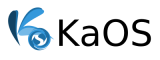Thank you for you quick answer Demm 🙂
Did the touchpad also not work in Live mode?
No touchpad didn't work too in KaOS live mode :/
journalctl, i got an ACPI error but i do not know if it is related or not.
-- Logs begin at Sun 2020-02-09 17:58:03 CET, end at Sun 2020-02-09 21:12:24 CET. --
févr. 09 21:08:00 Asteria kernel: ACPI BIOS Error (bug): Could not resolve symbol [\_SB.PCI0.GPP0.SWUS], AE_NOT_FOUND (20191018/dswload2-159)
févr. 09 21:08:00 Asteria kernel: ACPI Error: AE_NOT_FOUND, During name lookup/catalog (20191018/psobject-220)
févr. 09 21:08:00 Asteria kernel: ACPI BIOS Error (bug): Could not resolve symbol [\_SB.PCI0.GPP0.SWUS.SWDS], AE_NOT_FOUND (20191018/dswload2-159)
févr. 09 21:08:00 Asteria kernel: ACPI Error: AE_NOT_FOUND, During name lookup/catalog (20191018/psobject-220)
févr. 09 21:08:00 Asteria kernel: pci 0000:00:00.2: AMD-Vi: Unable to read/write to IOMMU perf counter.
févr. 09 21:08:01 Asteria kernel: tpm_crb MSFT0101:00: [Firmware Bug]: ACPI region does not cover the entire command/response buffer. [mem 0xbd2e9000-0xbd2e9fff flags 0x200] vs bd2e9000 4000
févr. 09 21:08:01 Asteria kernel: tpm_crb MSFT0101:00: [Firmware Bug]: ACPI region does not cover the entire command/response buffer. [mem 0xbd2ed000-0xbd2edfff flags 0x200] vs bd2ed000 4000
févr. 09 21:08:02 Asteria kernel: ACPI Error: Divide by zero (20191018/utmath-478)
févr. 09 21:08:02 Asteria kernel: ACPI Error: Aborting method \_SB.ATKD.WMNB due to previous error (AE_AML_DIVIDE_BY_ZERO) (20191018/psparse-529)
févr. 09 21:08:03 Asteria kernel: kvm: disabled by bios
févr. 09 21:08:03 Asteria kernel: kvm: disabled by bios
févr. 09 21:08:03 Asteria kernel: kvm: disabled by bios
févr. 09 21:08:03 Asteria kernel: kvm: disabled by bios
févr. 09 21:08:03 Asteria kernel: kvm: disabled by bios
févr. 09 21:08:03 Asteria kernel: kvm: disabled by bios
févr. 09 21:08:03 Asteria kernel: kvm: disabled by bios
févr. 09 21:08:03 Asteria kernel: kvm: disabled by bios
févr. 09 21:08:04 Asteria kernel: [drm:dm_helpers_parse_edid_caps [amdgpu]] *ERROR* Couldn't read SADs: -2
févr. 09 21:08:05 Asteria systemd-backlight[534]: Failed to get backlight or LED device 'backlight:acpi_video0': No such device
févr. 09 21:08:05 Asteria systemd[1]: Failed to start Load/Save Screen Backlight Brightness of backlight:acpi_video0.
Here is the Xorg log :
https://paste.ee/p/kEPgM
And the hwinfo --mouse info
There is only my usb mouse x)
38: USB 00.0: 10503 USB Mouse
[Created at usb.122]
Unique ID: CiZ2.VqQxadZ7ky5
Parent ID: uIhY.buxry1DL_88
SysFS ID: /devices/pci0000:00/0000:00:08.1/0000:05:00.3/usb3/3-3/3-3:1.0
SysFS BusID: 3-3:1.0
Hardware Class: mouse
Model: "Pixart Imaging Optical Mouse"
Hotplug: USB
Vendor: usb 0x093a "Pixart Imaging, Inc."
Device: usb 0x2521 "Optical Mouse"
Revision: "1.00"
Compatible to: int 0x0210 0x0045
Driver: "usbhid"
Driver Modules: "usbhid"
Device File: /dev/input/mice (/dev/input/mouse0)
Device Files: /dev/input/mice, /dev/input/mouse0, /dev/input/event9, /dev/input/by-path/pci-0000:05:00.3-usb-0:3:1.0-event-mouse, /dev/input/by-id/usb-093a_USB_OPTICAL_MOUSE-event-mouse, /dev/input/by-id/usb-093a_USB_OPTICAL_MOUSE-mouse, /dev/input/by-path/pci-0000:05:00.3-usb-0:3:1.0-mouse
Device Number: char 13:63 (char 13:32)
Speed: 1.5 Mbps
Module Alias: "usb:v093Ap2521d0100dc00dsc00dp00ic03isc01ip02in00"
Driver Info #0:
Buttons: 5
Wheels: 4
XFree86 Protocol: explorerps/2
GPM Protocol: exps2
Config Status: cfg=new, avail=yes, need=no, active=unknown
Attached to: #41 (Hub)
Contrary I hit the touchpad button to try to reactivate it...