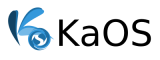hello all,
I have the same issue - my laptop is Lenovo Ideapad 330 - My touchpad is not working - I confirm it works in my MXLinux 19 patio ( kernel 5.4.0-3-amd64 )
I am using KaOS-2020.05-x86_64 and various sysinfo as below
jeevan ~ journalctl -b -p err
-- Logs begin at Mon 2020-06-08 19:21:29 IST, end at Tue 2020-06-09 17:26:48 IST. --
Jun 09 17:21:27 jeevan-81d2 kernel: AMD-Vi: [Firmware Bug]: : IOAPIC[4] not in IVRS table
Jun 09 17:21:27 jeevan-81d2 kernel: AMD-Vi: [Firmware Bug]: : IOAPIC[5] not in IVRS table
Jun 09 17:21:27 jeevan-81d2 kernel: AMD-Vi: [Firmware Bug]: : No southbridge IOAPIC found
Jun 09 17:21:27 jeevan-81d2 kernel: AMD-Vi: Disabling interrupt remapping
Jun 09 17:21:27 jeevan-81d2 kernel: pci 0000:00:00.2: AMD-Vi: Unable to read/write to IOMMU perf counter.
Jun 09 17:21:30 jeevan-81d2 kernel: tpm_crb MSFT0101:00: can't request region for resource [mem 0xbf7a2000-0xbf7a5fff]
Jun 09 17:21:31 jeevan-81d2 kernel: kvm: disabled by bios
Jun 09 17:21:31 jeevan-81d2 kernel: kvm: disabled by bios
Jun 09 17:21:31 jeevan-81d2 kernel: kvm: disabled by bios
Jun 09 17:21:31 jeevan-81d2 kernel: kvm: disabled by bios
Jun 09 17:21:31 jeevan-81d2 kernel: kvm: disabled by bios
Jun 09 17:21:31 jeevan-81d2 kernel: kvm: disabled by bios
Jun 09 17:21:31 jeevan-81d2 kernel: kvm: disabled by bios
Jun 09 17:21:31 jeevan-81d2 kernel: kvm: disabled by bios
Jun 09 17:21:33 jeevan-81d2 kernel: xhci_hcd 0000:03:00.4: AMD-Vi: Event logged [IO_PAGE_FAULT domain=0x0000 address=0x222b0c8c0 flags=0x0050]
Jun 09 17:21:33 jeevan-81d2 kernel: xhci_hcd 0000:03:00.4: AMD-Vi: Event logged [IO_PAGE_FAULT domain=0x0000 address=0x222ae6040 flags=0x0070]
Jun 09 17:21:33 jeevan-81d2 kernel: xhci_hcd 0000:03:00.4: AMD-Vi: Event logged [IO_PAGE_FAULT domain=0x0000 address=0x222b17040 flags=0x0070]
Jun 09 17:21:33 jeevan-81d2 systemd-backlight[394]: Failed to get backlight or LED device 'backlight:acpi_video1': No such device
Jun 09 17:21:33 jeevan-81d2 systemd[1]: Failed to start Load/Save Screen Backlight Brightness of backlight:acpi_video1.
Jun 09 17:21:35 jeevan-81d2 kernel: Bluetooth: hci0: command 0x2029 tx timeout
Jun 09 17:21:37 jeevan-81d2 kernel: Bluetooth: hci0: command 0x202f tx timeout
Jun 09 17:21:39 jeevan-81d2 kernel: Bluetooth: hci0: command 0x2023 tx timeout
Jun 09 17:21:41 jeevan-81d2 kernel: Bluetooth: hci0: command 0x1004 tx timeout
Jun 09 17:21:48 jeevan-81d2 kernel: xhci_hcd 0000:03:00.4: xHCI host controller not responding, assume dead
Jun 09 17:21:48 jeevan-81d2 kernel: xhci_hcd 0000:03:00.4: HC died; cleaning up
Jun 09 17:22:07 jeevan-81d2 kwin_x11[718]: kwin_xkbcommon: XKB: couldn't find a Compose file for locale "en_IN"
Jun 09 17:22:12 jeevan-81d2 pulseaudio[781]: [pulseaudio] bluez5-util.c: GetManagedObjects() failed: org.freedesktop.systemd1.NoSuchUnit: Unit dbus-org.bluez.service >
Jun 09 17:23:06 jeevan-81d2 ntpd[1542]: bind(21) AF_INET6 2409:4073:1e:b30e:b600:220d:8270:80ef#123 flags 0x11 failed: Cannot assign requested address
Jun 09 17:23:06 jeevan-81d2 ntpd[1542]: unable to create socket on enp3s0f3u3 (5) for 2409:4073:1e:b30e:b600:220d:8270:80ef#123
Jun 09 17:23:07 jeevan-81d2 ntpd[1542]: bind(25) AF_INET6 2409:4073:1e:b30e:b600:220d:8270:80ef#123 flags 0x11 failed: Cannot assign requested address
Jun 09 17:23:07 jeevan-81d2 ntpd[1542]: unable to create socket on enp3s0f3u3 (7) for 2409:4073:1e:b30e:b600:220d:8270:80ef#123
[root@jeevan-81d2 jeevan]# xinput
⎡ Virtual core pointer id=2 [master pointer (3)]
⎜ ↳ Virtual core XTEST pointer id=4 [slave pointer (2)]
⎜ ↳ SIGMACHIP Usb Mouse id=10 [slave pointer (2)]
⎣ Virtual core keyboard id=3 [master keyboard (2)]
↳ Virtual core XTEST keyboard id=5 [slave keyboard (3)]
↳ Power Button id=6 [slave keyboard (3)]
↳ Video Bus id=7 [slave keyboard (3)]
↳ Video Bus id=8 [slave keyboard (3)]
↳ Power Button id=9 [slave keyboard (3)]
↳ Ideapad extra buttons id=12 [slave keyboard (3)]
↳ AT Translated Set 2 keyboard id=13 [slave keyboard (3)]
[root@jeevan-81d2 jeevan]#
[root@jeevan-81d2 jeevan]# sudo rmmod psmouse
rmmod: ERROR: Module psmouse is not currently loaded
[root@jeevan-81d2 jeevan]# libinput list-devices
Device: Power Button
Kernel: /dev/input/event4
Group: 1
Seat: seat0, default
Capabilities: keyboard
Tap-to-click: n/a
Tap-and-drag: n/a
Tap drag lock: n/a
Left-handed: n/a
Nat.scrolling: n/a
Middle emulation: n/a
Calibration: n/a
Scroll methods: none
Click methods: none
Disable-w-typing: n/a
Accel profiles: n/a
Rotation: n/a
Device: Video Bus
Kernel: /dev/input/event6
Group: 2
Seat: seat0, default
Capabilities: keyboard
Tap-to-click: n/a
Tap-and-drag: n/a
Tap drag lock: n/a
Left-handed: n/a
Nat.scrolling: n/a
Middle emulation: n/a
Calibration: n/a
Scroll methods: none
Click methods: none
Disable-w-typing: n/a
Accel profiles: n/a
Rotation: n/a
Device: Video Bus
Kernel: /dev/input/event7
Group: 2
Seat: seat0, default
Capabilities: keyboard
Tap-to-click: n/a
Tap-and-drag: n/a
Tap drag lock: n/a
Left-handed: n/a
Nat.scrolling: n/a
Middle emulation: n/a
Calibration: n/a
Scroll methods: none
Click methods: none
Disable-w-typing: n/a
Accel profiles: n/a
Rotation: n/a
Device: Power Button
Kernel: /dev/input/event3
Group: 3
Seat: seat0, default
Capabilities: keyboard
Tap-to-click: n/a
Tap-and-drag: n/a
Tap drag lock: n/a
Left-handed: n/a
Nat.scrolling: n/a
Middle emulation: n/a
Calibration: n/a
Scroll methods: none
Click methods: none
Disable-w-typing: n/a
Accel profiles: n/a
Rotation: n/a
Device: Lid Switch
Kernel: /dev/input/event2
Group: 4
Seat: seat0, default
Capabilities: switch
Tap-to-click: n/a
Tap-and-drag: n/a
Tap drag lock: n/a
Left-handed: n/a
Nat.scrolling: n/a
Middle emulation: n/a
Calibration: n/a
Scroll methods: none
Click methods: none
Disable-w-typing: n/a
Accel profiles: n/a
Rotation: n/a
Device: HD-Audio Generic HDMI/DP,pcm=3
Kernel: /dev/input/event9
Group: 5
Seat: seat0, default
Capabilities:
Tap-to-click: n/a
Tap-and-drag: n/a
Tap drag lock: n/a
Left-handed: n/a
Nat.scrolling: n/a
Middle emulation: n/a
Calibration: n/a
Scroll methods: none
Click methods: none
Disable-w-typing: n/a
Accel profiles: n/a
Rotation: n/a
Device: SIGMACHIP Usb Mouse
Kernel: /dev/input/event1
Group: 6
Seat: seat0, default
Capabilities: pointer
Tap-to-click: n/a
Tap-and-drag: n/a
Tap drag lock: n/a
Left-handed: disabled
Nat.scrolling: disabled
Middle emulation: disabled
Calibration: n/a
Scroll methods: button
Click methods: none
Disable-w-typing: n/a
Accel profiles: flat *adaptive
Rotation: n/a
Device: HD-Audio Generic Mic
Kernel: /dev/input/event10
Group: 5
Seat: seat0, default
Capabilities:
Tap-to-click: n/a
Tap-and-drag: n/a
Tap drag lock: n/a
Left-handed: n/a
Nat.scrolling: n/a
Middle emulation: n/a
Calibration: n/a
Scroll methods: none
Click methods: none
Disable-w-typing: n/a
Accel profiles: n/a
Rotation: n/a
Device: HD-Audio Generic Headphone
Kernel: /dev/input/event11
Group: 5
Seat: seat0, default
Capabilities:
Tap-to-click: n/a
Tap-and-drag: n/a
Tap drag lock: n/a
Left-handed: n/a
Nat.scrolling: n/a
Middle emulation: n/a
Calibration: n/a
Scroll methods: none
Click methods: none
Disable-w-typing: n/a
Accel profiles: n/a
Rotation: n/a
Device: Ideapad extra buttons
Kernel: /dev/input/event8
Group: 7
Seat: seat0, default
Capabilities: keyboard
Tap-to-click: n/a
Tap-and-drag: n/a
Tap drag lock: n/a
Left-handed: n/a
Nat.scrolling: n/a
Middle emulation: n/a
Calibration: n/a
Scroll methods: none
Click methods: none
Disable-w-typing: n/a
Accel profiles: n/a
Rotation: n/a
Device: AT Translated Set 2 keyboard
Kernel: /dev/input/event0
Group: 8
Seat: seat0, default
Capabilities: keyboard
Tap-to-click: n/a
Tap-and-drag: n/a
Tap drag lock: n/a
Left-handed: n/a
Nat.scrolling: n/a
Middle emulation: n/a
Calibration: n/a
Scroll methods: none
Click methods: none
Disable-w-typing: n/a
Accel profiles: n/a
Rotation: n/a
.. jeevan@jeevan-81d2
..... ..OSSAAAAAAA.. OS: KaOS rolling
.KKKKSS. .SSAAAAAAAAAAA. Kernel: x86_64 Linux 5.6.8-1
.KKKKKSO. .SAAAAAAAAAA... Uptime: 8m
KKKKKKS. .OAAAAAAAA. Packages: 916
KKKKKKS. .OAAAAAA. Shell: bash 5.0.17
KKKKKKS. .SSAA.. Resolution: 1366x768
.KKKKKS..OAAAAAAAAAAAA........ DE: KDE 5.70.0
DKKKKO.=AA=========A===AASSSO.. WM: KWin
AKKKS.==========AASSSSAAAAAASS. Disk: 78G / 919G (9%)
.=KKO..========ASS.....SSSSASSSS. CPU: AMD Ryzen 5 2500U with Radeon Vega Mobile Gfx @ 8x 2GHz
.KK. .ASS..O.. =SSSSAOSS: GPU: AMD RAVEN (DRM 3.36.0, 5.6.8-1, LLVM 9.0.1)
.OK. .ASSSSSSSO...=A.SSA. RAM: 1503MiB / 7507MiB
.K ..SSSASSSS.. ..SSA.
.SSS.AAKAKSSKA.
.SSS....S..
[root@jeevan-81d2 jeevan]# grep "input device" /var/log/Xorg.0.log
[ 29.216] (II) The server relies on udev to provide the list of input devices.
[ 32.819] (II) config/udev: Adding input device Power Button (/dev/input/event4)
[ 32.932] (II) XINPUT: Adding extended input device "Power Button" (type: KEYBOARD, id 6)
[ 32.935] (II) config/udev: Adding input device Video Bus (/dev/input/event6)
[ 32.956] (II) XINPUT: Adding extended input device "Video Bus" (type: KEYBOARD, id 7)
[ 32.959] (II) config/udev: Adding input device Video Bus (/dev/input/event7)
[ 32.980] (II) XINPUT: Adding extended input device "Video Bus" (type: KEYBOARD, id 8)
[ 32.983] (II) config/udev: Adding input device Power Button (/dev/input/event3)
[ 32.996] (II) XINPUT: Adding extended input device "Power Button" (type: KEYBOARD, id 9)
[ 32.999] (II) config/udev: Adding input device Lid Switch (/dev/input/event2)
[ 33.000] (II) config/udev: Adding input device HD-Audio Generic HDMI/DP,pcm=3 (/dev/input/event9)
[ 33.001] (II) config/udev: Adding input device SIGMACHIP Usb Mouse (/dev/input/event1)
[ 33.076] (II) XINPUT: Adding extended input device "SIGMACHIP Usb Mouse" (type: MOUSE, id 10)
[ 33.133] (II) config/udev: Adding input device SIGMACHIP Usb Mouse (/dev/input/mouse0)
[ 33.135] (II) config/udev: Adding input device EasyCamera: EasyCamera (/dev/input/event12)
[ 33.155] (II) XINPUT: Adding extended input device "EasyCamera: EasyCamera" (type: KEYBOARD, id 11)
[ 33.159] (II) config/udev: Adding input device HD-Audio Generic Mic (/dev/input/event10)
[ 33.160] (II) config/udev: Adding input device HD-Audio Generic Headphone (/dev/input/event11)
[ 33.161] (II) config/udev: Adding input device Ideapad extra buttons (/dev/input/event8)
[ 33.181] (II) XINPUT: Adding extended input device "Ideapad extra buttons" (type: KEYBOARD, id 12)
[ 33.184] (II) config/udev: Adding input device AT Translated Set 2 keyboard (/dev/input/event0)
[ 33.197] (II) XINPUT: Adding extended input device "AT Translated Set 2 keyboard" (type: KEYBOARD, id 13)
[ 33.201] (II) config/udev: Adding input device PC Speaker (/dev/input/event5)
[root@jeevan-81d2 jeevan]# cat /proc/bus/input/devices
I: Bus=0011 Vendor=0001 Product=0001 Version=ab83
N: Name="AT Translated Set 2 keyboard"
P: Phys=isa0060/serio0/input0
S: Sysfs=/devices/platform/i8042/serio0/input/input0
U: Uniq=
H: Handlers=sysrq kbd leds event0
B: PROP=0
B: EV=120013
B: KEY=402000000 3803078f800d001 feffffdfffefffff fffffffffffffffe
B: MSC=10
B: LED=7
I: Bus=0003 Vendor=1c4f Product=0034 Version=0110
N: Name="SIGMACHIP Usb Mouse"
P: Phys=usb-0000:03:00.3-4/input0
S: Sysfs=/devices/pci0000:00/0000:00:08.1/0000:03:00.3/usb1/1-4/1-4:1.0/0003:1C4F:0034.0001/input/input1
U: Uniq=
H: Handlers=event1 mouse0
B: PROP=0
B: EV=17
B: KEY=70000 0 0 0 0
B: REL=903
B: MSC=10
I: Bus=0019 Vendor=0000 Product=0005 Version=0000
N: Name="Lid Switch"
P: Phys=PNP0C0D/button/input0
S: Sysfs=/devices/LNXSYSTM:00/LNXSYBUS:00/PNP0C0D:00/input/input2
U: Uniq=
H: Handlers=event2
B: PROP=0
B: EV=21
B: SW=1
I: Bus=0019 Vendor=0000 Product=0001 Version=0000
N: Name="Power Button"
P: Phys=PNP0C0C/button/input0
S: Sysfs=/devices/LNXSYSTM:00/LNXSYBUS:00/PNP0C0C:00/input/input3
U: Uniq=
H: Handlers=kbd event3
B: PROP=0
B: EV=3
B: KEY=10000000000000 0
I: Bus=0019 Vendor=0000 Product=0001 Version=0000
N: Name="Power Button"
P: Phys=LNXPWRBN/button/input0
S: Sysfs=/devices/LNXSYSTM:00/LNXPWRBN:00/input/input4
U: Uniq=
H: Handlers=kbd event4
B: PROP=0
B: EV=3
B: KEY=10000000000000 0
I: Bus=0010 Vendor=001f Product=0001 Version=0100
N: Name="PC Speaker"
P: Phys=isa0061/input0
S: Sysfs=/devices/platform/pcspkr/input/input5
U: Uniq=
H: Handlers=kbd event5
B: PROP=0
B: EV=40001
B: SND=6
I: Bus=0019 Vendor=0000 Product=0006 Version=0000
N: Name="Video Bus"
P: Phys=LNXVIDEO/video/input0
S: Sysfs=/devices/LNXSYSTM:00/LNXSYBUS:00/PNP0A08:00/device:03/LNXVIDEO:01/input/input6
U: Uniq=
H: Handlers=kbd event6
B: PROP=0
B: EV=3
B: KEY=3e000b00000000 0 0 0
I: Bus=0019 Vendor=0000 Product=0006 Version=0000
N: Name="Video Bus"
P: Phys=LNXVIDEO/video/input0
S: Sysfs=/devices/LNXSYSTM:00/LNXSYBUS:00/PNP0A08:00/device:0b/LNXVIDEO:02/input/input7
U: Uniq=
H: Handlers=kbd event7
B: PROP=0
B: EV=3
B: KEY=3e000b00000000 0 0 0
I: Bus=0019 Vendor=0000 Product=0000 Version=0000
N: Name="Ideapad extra buttons"
P: Phys=ideapad/input0
S: Sysfs=/devices/pci0000:00/0000:00:14.3/PNP0C09:00/VPC2004:00/input/input8
U: Uniq=
H: Handlers=kbd rfkill event8
B: PROP=0
B: EV=13
B: KEY=81000800100c03 4400000000300000 0 2
B: MSC=10
I: Bus=0000 Vendor=0000 Product=0000 Version=0000
N: Name="HD-Audio Generic HDMI/DP,pcm=3"
P: Phys=ALSA
S: Sysfs=/devices/pci0000:00/0000:00:08.1/0000:03:00.1/sound/card0/input9
U: Uniq=
H: Handlers=event9
B: PROP=0
B: EV=21
B: SW=140
I: Bus=0000 Vendor=0000 Product=0000 Version=0000
N: Name="HD-Audio Generic Mic"
P: Phys=ALSA
S: Sysfs=/devices/pci0000:00/0000:00:08.1/0000:03:00.6/sound/card1/input10
U: Uniq=
H: Handlers=event10
B: PROP=0
B: EV=21
B: SW=10
I: Bus=0000 Vendor=0000 Product=0000 Version=0000
N: Name="HD-Audio Generic Headphone"
P: Phys=ALSA
S: Sysfs=/devices/pci0000:00/0000:00:08.1/0000:03:00.6/sound/card1/input11
U: Uniq=
H: Handlers=event11
B: PROP=0
B: EV=21
B: SW=4
[root@jeevan-81d2 jeevan]# dmesg | grep i2c
[root@jeevan-81d2 jeevan]#