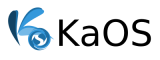- Edited
First, thank you for KaOS. New to it.
Just a bit of trouble with audio. Using connected (internal) speakers, then connect Bluetooth headphones. Connects ok to the BT headphones but each time I have to tell it to make the connection to or to disconnect Bluetooth, then power the headphones off. I have to enter the (right-click the BT icon) BT settings to make the switch. I'm not accustomed to that in other Linux systems. Is there a setting somewhere? Thanks.