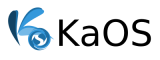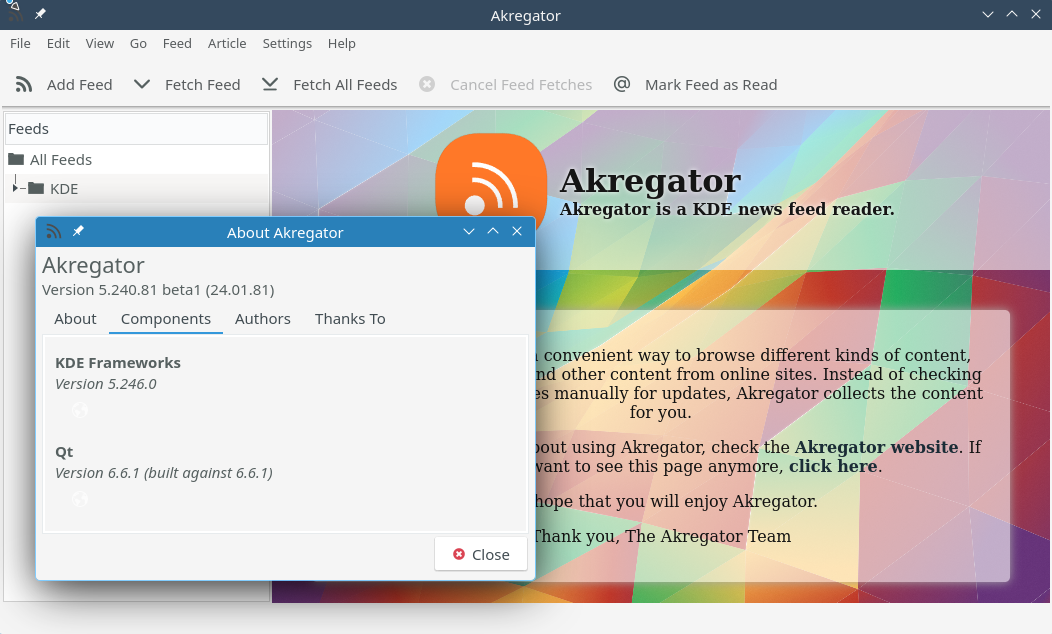Symlink would be removed once another solution/fix is found, but I also prefer to have kservice just included on all installs, pretty much needed anyway once you install any kf5 based app.
Start of Plasma & Frameworks Qt6 based
- Edited
Today the last packages that are part of Plasma 5, but not ported to Plasma 6 yet, have done so, Plasma 6 is now as complete as Plasma 5. New added are plasma-browser-integration6, plasma-vault6 & plasma-disks6.
Earlier this week it was also made possible to fully use Flatpaks on Plasma 6.
For that, Flatpak moved to a pre-release build, so it is ready to use the needed appstream 1.0.0. Also added were xdg-desktop-portal-kde6 & discover6.
With the KDE Megarelease Beta at the end of November, all of kf6 will start the move to the stable repo's (co-installable with kf5), that way, a start can be made to move all KDE Apps that only rely on Frameworks (no Plasma parts) to kf6 builds.
For those moves, no xxxx6 naming will be used, it will be the regular naming, so you will slowly see your KDE Apps kf5 based being replaced by kf6 based versions.
Already done this way in kde-next are Kompare, Falkon, Kwalletmanager, Svgpart, Kcm-wacomtablet & Markdownpart.
With today's updates, I get this from the Application Launcher:
file:///usr/share/plasma/plasmoids/org.kde.plasma.kickoff/contents/ui/main.qml:20:1: Cannot load library /usr/lib/qt6/qml/org/kde/plasma/private/kicker/libkickerplugin.so: (libicui18n.so.73: cannot open shared object file: No such file or directory)- Edited
Please wait a bit with update/reboot, the icu/boost update started yesterday is still ongoing (didn't upload any for 30 hours to get as much rebuild as needed, but now just uploaded so I can use the buildserver too).
No rebuilds have been done yet in kde-next, waiting for qt6-webengine to build first.
So, yes, your error is known and expected, plasma-workspace6 (among many others) needs a rebuild.
EDIT:
Rebuilds are done, next -Syu will get you the needed packages.
Thank you very much. The Application Launcher and Falkon now work again, but when I try to launch neochat from the konsole, I get:
$ neochat
neochat: error while loading shared libraries: libicuuc.so.73: cannot open shared object file: No such file or directory- Edited
Neochat linking to icu is new (my plasma 5 system with neochat kf5 based does not link to icu), will have to check what links now, since neochat should not link directly.
It does link now  https://invent.kde.org/network/neochat/-/commit/f22107c8abb20f7bbb9730e200053bc6c63d68ab
https://invent.kde.org/network/neochat/-/commit/f22107c8abb20f7bbb9730e200053bc6c63d68ab
rebuild coming up shortly
The Beta for the KDE Megarelease was released today, and all are up in kde-next.
This time no big surprises, just a few packages that are renamed, but pacman will take of that for you, just answer Yes on the replaces question you will face.
This will also mean that Frameworks 5.246.0 will move to the build repo, and then to all users shortly, this way all users will slowly start to see more and more KDE Apps moving to 24.01.80, kf6 based.
Plasma 6 will stay kde-next only, so no KDE App will move to 24.01 that depends on any Plasma package for stable users.
Thanks for your work.
This is by far the best distro for testing Plasma 6. I installed Neon Testing 3 times and it has always broken. No problems at all in the last week with KaOS and I finally can help reporting Plasma 6 bugs without the fear that everything will break with the next updates.
I'm also considering to switch my everyday-use distro to KaOS as well 
Reporting only.
I've been running the qt6 testing from kde-next and build repos on a spare setup and although I've not used any Akonadi related apps, all is OK.
Trying to run Kmymoney fails to run and reports:
Error while loading shared libraries:libKPim5IdentiyManagement.so.5:cannot open shared object file:No such file or directory.
- Edited
nezzie Correct, there is a start in kde-next to move the whole PIM stack to kf6, so any app depending on kf5 versions of PIM will be broken.
Once the PIM stack is build, then it will be time to see what broken apps are ready for kf6. Digikam for example will show the same error, but there is a kf6 port available. AFIAK, kmymoney is not at this time,
And to be clear, the PIM stack will stay in kde-next and will not move with most other KDE Apps 24.01.xx, stable users will not face any breakage.
I tried to update KaOS 6 in the last few days but I was not able due to a dependencies error.
Pacman reported an error about a package (kpm* or kmp*, I don't remember the exact name) update to the kde-next version would break the calamares dependecies.
I tried to update it for few days, but I always get the same error. I solved the problem removing the calamares6 package and the update run fine.
I'm not sure if it's a bug or not and if you're aware of it, I'm just reporting it for your information.
kaos_user (kpm* or kmp*, I don't remember the exact name)
Please post the exact error, you can find it at /var/log/pacman.log, look for the timestamp of that update and paste that section here (if you decide to post the full log, then please use a pastebin service like https://paste.ee/)
The real bug is that Calamares was still installed 
A new Plasma 6 ISO is due, and will have that error corrected (Calamares and all it's depends should be removed in post-install, see the installation.log, same location as pacman.log, you will find that it tries to uninstall calamares instead of calamares6). Problem is Calamares fails to build on Qt 6.6.1, no answer yet how to fix, so no new ISO can be released.
The error is not listed in the log. I can only see
Running pacman -Syu
syncronizing package lists
starting full system upgradeand nothing more.
I can see the log when I removed the calamares6 package and then the successful update.
Looking at the log the problematic package wat kpmcore6.
If you need the exact error I can try to reinstall calamares6 and run another update, but I'm not sure I can reproduce the issue considering that I've already updated the problematic package
Best to show the SysInfo full output, pastebin thet:
https://kaosx.us/docs/
https://kaosx.us/docs/#sysinfo-tool-in-octopi
Here you can find the octopi output (I've set it to expire in 6 months)
https://pastebin.com/FLSfat6u
Here the pacman log of yesterday (when I tried to updated and then solved removing calamares):
https://pastebin.com/rgaJvpDC
Looking at the documentation, I don't think the systemd log is useful here. Let me know if you need it.
I asked for SystemInfo to get FULL logs, not snippets, so please include the complete output with the whole pacman.log & installation.log, something strange is going on with your install (how can the plasmawayland.desktop file not be present for example).
Frameworks 5.246.0, libplasma & plasma-activities have moved to the build repo.
Plasma-framework 5.112.0 is rebuild to depend on liplasma (the latter has all the desktop theme files & images), so all users from the build repo will get a rather large part of the kf6 stack on their next update.
Also moved are the KDE games, kdialog & konqueror (kf6 based), so this is a start of testing the automated move to kf6/plasma6 for all users.
kf6 & kf5 will be installed alongside for quite some time, many apps will still rely on kf5 for the next year or so.
demm
I'm sorry but the documentation tells to execute the CTRl+SHIFT+S command and the octopi log I attached it's exactly what octopi created.
If I run the Pacman Log Viewer in Octopi it shows an empty window. Also realoading the default log it shows nothing. Maybe this is expected, so I copied the pacman log file from /var/logs.
Here you can find the installation log: https://pastebin.com/HzrNi2RT
Here the pacman log: https://pastebin.com/ev1XnMHC
I hope this is fine, otherwise I can provide all the info you need but please try to be more specific as my goodwill is higher than my technical knowledge :-) If it's time consuming, don't worry, I understand that you don't have so much time.
Few more issues I have (just for your information, I'm not asking for help on these):
- I also get a Kdialog error "The Window Switcher installation is broken, resources are missing." every time I use the ALT+TAB to change window
- Firefox icon is a white question mark on a black square
The PIM stack is almost ported to kf6 (meaning some 70 packages), one app running on PIM kf6, Akregator: