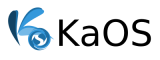A new ISO has been uploaded today (KaOS_Plasma6 2023.07.09).
Yakuake is now fully working, Simplebrowser has replaced Falkon, since the latter causes the system to hang.
Quite a few more apps are included. You will find some games (kimines & kpat), kolourpaint, haruna, plasma-systemmonitor, kwallet-pam and elisa, so it is now quite a usable live session.
Plasma 6 test ISO
- Edited
With the release last week of Qt 6.5.2, all of kf6 & Plasma 6 were rebuild. You can find those changes now on a new ISO (KaOS_Plasma 2023.07.23.
This ISO is now also installable, Calamares kf5 based is included, though not as visible as with regular ISOs.
Run Calamares from cli with sudo calamares -d, so there will be a good complete log if you find issues.
And after the install you will need to edit pacman.conf and add the build repo above core, then add kde-next above build.
A bunch of new packages landed, thank you.
Question: I installed Plasma 6 a couple of weeks ago using sudo calamares -d. This morning, I tried pacman -Qq | grep 5 and it seems as if with a Calamares-based installer, it leaves behind files. For example:
- Calamares seems explicitly installed
- Calamares seems to require many Qt 5 applications
Was that intentional? I understand that most (or all) distros that will ship early versions of Plasma 6 need to find a way to have both Qt5 and Qt6 libraries co-exist, but I do not (yet) treat KaOS with Plasma 6 as a daily runner.
I did not adjust the package removal for the Plasma 6 ISO, with Calamares Qt5.
You mean to say Calamares is still installed after rebooting into the new system? That should not happen:
https://github.com/KaOSx/calamares/blob/master/src/modules/package_removal/main.py#L43
But Calamares needs kpmcore kf5 based, and nothing in current Calamares is set to remove kpmcore 5 & it's depends.
Try runing sudo pacman -Rncs kpmcore that should remove a lot of Qt5/kf5.
If there was just some help in getting Calamares ported to Qt6.....
Yes, calamares is explicitly installed:
pacman -Qi calamares
Name : calamares
Version : 3.3.0alpha2-28
Description : Distribution-independent installer framework
Architecture : x86_64
URL : https://calamares.io/
Licenses : LGPL
Groups : None
Provides : None
Depends On : qt5-svg qt5-xmlpatterns qt5-location kconfig ki18n kcoreaddons solid kpackage plasma-framework yaml-cpp parted libatasmart udisks2 polkit-qt5 kpmcore kparts kdbusaddons libpwquality
qt5-virtualkeyboard zfs
Optional Deps : None
Required By : None
Optional For : None
Conflicts With : None
Replaces : None
Installed Size : 9.42 MiB
Packager : Anke Boersma <demm@kaosx.us>
Build Date : Thu 13 Jul 2023 05:46:54 AM EDT
Install Date : Sun 23 Jul 2023 09:16:02 AM EDT
Install Reason : Explicitly installed
Install Script : No
Validated By : SHA-256 Sum- Edited
mparillo
New ISO is uploaded, installed locally, Calamares is correctly removed (no changes done in cala for this):
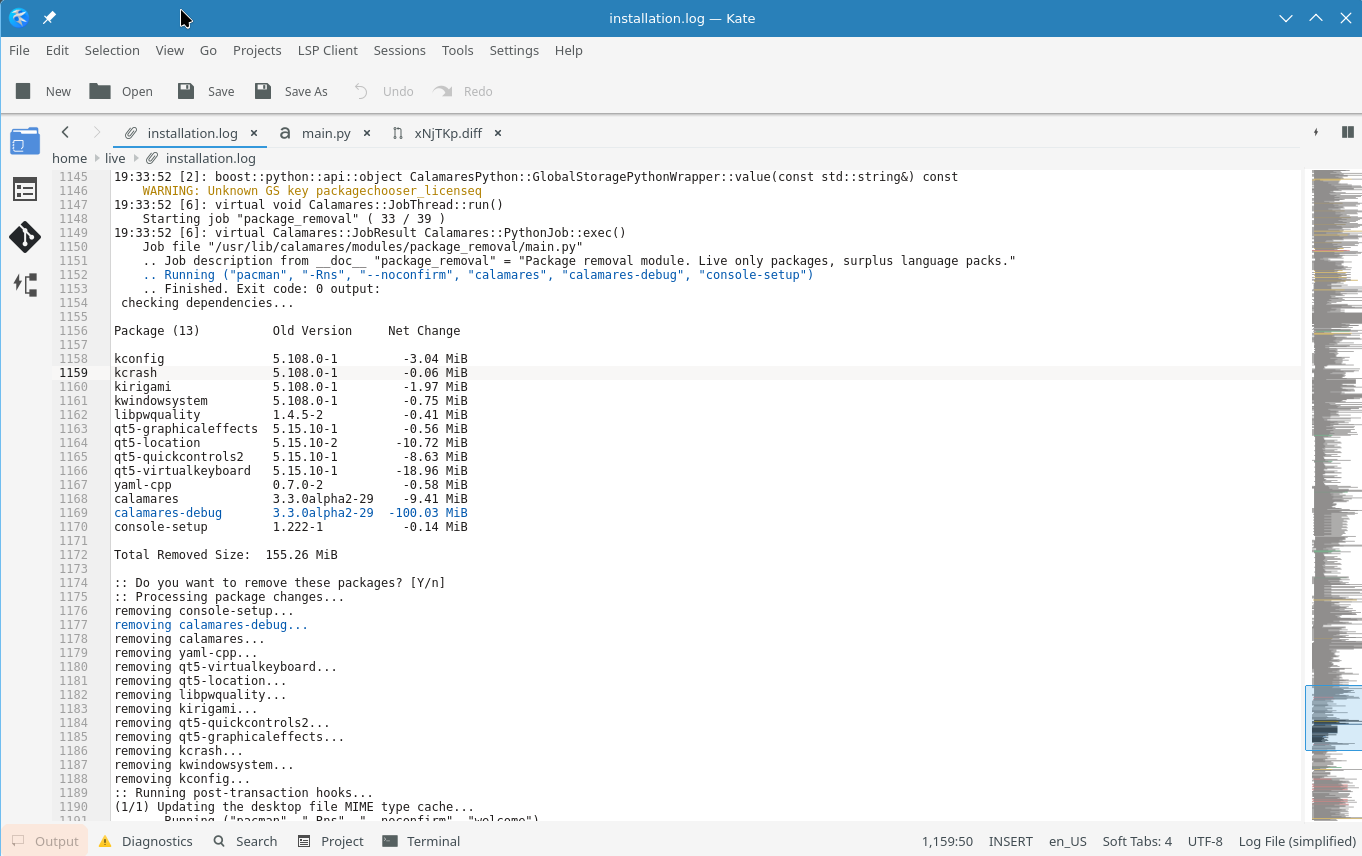
The 2023.08.07 ISO includes a few more kf6 ported apps, like khelpcenter, skanpage & kdeconnect-kde.
ISO will boot to the regular Welcome app, so selecting to install is no longer hidden.
This works for me except for one issue, kmymoney. Kmymoney development has been stagnant for 2 years and it uses KF5. A KDE Developer says that KF5 apps will work with Plasma 6. I want to know how. The install fails because of conflicts between 5 and 6.
- Edited
chief No, at this stage, kf5 & kf6 are not co-installable. Do not expect any KDE Apps based on Qt5/kf5 to run on Plasma 6 until there is at least an upstream Plasma 6 Beta/RC release. KaOS has packaged a few tier 1 frameworks in such a way that they don't conflict (removed conflicting files), that is not an option right now for most others, removing conflicts will break the framework.
demm Thanks demm, that's what I thought, and when I think I'm right, most of the time.  )))) At least two KDE Developers are idiots for implying that I was wrong. I keep trying KaOS and it's getting closer and closer to becoming my daily driver. Kmymoney with a cloud of some sort are a must. gis-weather would be nice, but I can live without it. Not sure I like not being able to use the application menu to add icons to the desktop. DRagging and dropping them as Icons work, and I'm okay with that, have to manually sort and size them though (that works too once you get use to it. I'm 79 and hope KaOS can someday (soon
)))) At least two KDE Developers are idiots for implying that I was wrong. I keep trying KaOS and it's getting closer and closer to becoming my daily driver. Kmymoney with a cloud of some sort are a must. gis-weather would be nice, but I can live without it. Not sure I like not being able to use the application menu to add icons to the desktop. DRagging and dropping them as Icons work, and I'm okay with that, have to manually sort and size them though (that works too once you get use to it. I'm 79 and hope KaOS can someday (soon  )) ) be my daily driver.
)) ) be my daily driver.
- Edited
chief my daily driver.
Plasma 6 is not ready for a full time daily driver, use the stable, regular ISO for that (and then Kmymoney or Skrooge just work).
That is why these Plasma 6 ISOs are not listed on the Download page, should not be used by regular users.
I run Plasma 6 on a laptop, that system is lightly used and one use is always test the very latest, but my regular workstation, no way, not using Plasma 6 on that.
I now get an error message when I click on the Application Launcher:
file:///usr/share/plasma/plasmoids/org.kde.plasma.kickoff/contents/ui/Kickoff.qml:161:25: Type FullRepresentation unavailable
file:///usr/share/plasma/plasmoids/org.kde.plasma.kickoff/contents/ui/FullRepresentation.qml:64:13: Type Header unavailable
file:///usr/share/plasma/plasmoids/org.kde.plasma.kickoff/contents/ui/Header.qml:18:1: module "org.kde.kirigamiaddons.components" is not installedI am pretty sure this was not happening last week. Can anybody confirm? Is there a new package that I need to install manually?
Not a big deal, because I can start applications from krunner.
mparillo You need to install kirigami-addons6
Thank you very much. After installing it, and re-booting, the Application Launcher works again for me.
Should I have installed a meta-package to avoid this?
- Edited
mparillo Should I have installed a meta-package to avoid this?
No, that obviously is a new depend (all of kf6, Plasma 6 & KDE Apps Qt6 based were rebuild 3 days ago), and will be added to plasma-desktop6.
Anytime you find a missing package, make sure to report. Especially QL files do not cause build failures on missing packages. This is one of the reasons to start early with Plasma 6, to make sure all gets build the way it should.
Though this is not an ISO issue, best report it in the Plasma 6 thread:
https://forum.kaosx.us/d/2999-start-of-plasma-frameworks-qt6-based
The commit that introduced the new depend (kind of an upstream error to not also add it to the top CMakeLists)
https://invent.kde.org/plasma/plasma-desktop/-/commit/5b27243940cdcc5e3001b4fce3553e01c413ede0
demm I don't agree it's an error, I saw it mentioned elsewhere within Invent that they expect packagers to read cmake logs. It will appear as a RUNTIME dependency.
kilgoretrout read cmake logs
That is exactly what I mean. Withing that commit, it is not added to any cmake, so nothing in the log. (I ended up reading the log quite a bit last Friday, since the KaOS used patches for plasma-desktop needed adjusting). QML won't add anything as missing in cmake logs, unlike c++).
demm The commit right before that (https://invent.kde.org/plasma/plasma-desktop/-/commit/4b2eaf2efab780fa7f1a5008f9682954495f7290) does that.
In the logs (building 2cf107751d8737aa29a6dc485cd0459a6ae0366b, August 21st) I see this:
The following RUNTIME packages have not been found:
* KF6KirigamiAddons2 (required version >= 0.10.0), Extra controls for Kirigami applications
Required at runtime for the User KCMYou are a main contributor to KaOS and I don't really contribute code to KDE, so I am probably missing something.
With a bit of a delay (not the planned every 2 weeks), a new ISO is up again today. All kf6/Plasma 6 build from git checkouts August 18.
Octopi is build from regular upstream code, porting to Qt6 is done there now too.
Croeso is back to being an app used for new installs, no more password section, packages section is available, though many normally listed apps were removed, since they are not kf6 ported. Neochat was added to the ISO, but is not usable yet.
I tested the new install, and got an error window titled Installation Failed, subtitle: Boost.Python error in job "userkf5". Details:
<div><strong><class 'AttributeError'></strong></div><div>'NoneType' object has no attribute 'group'</div><div><br/>Traceback:</div><div><pre>File "/usr/lib/calamares/modules/userkf5/main.py", line 129, in runNew ISO is up again, fixing the above error (known issue, for all other ISO's I manually adjust one Calamares file to adjust for a Plasma 6 ISO naming, corrected again on this new release).
Moved to a new kernel, 6.4.12 is on the ISO.