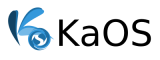chief It does the main things I want
Same for me. In July, I welcomed the opportunity to test-drive Plasma 6 without building it myself, and I cannot believe how much more usable it has become since then. I have other laptops, which I use very occasionally (in part, while I wait for konversation6 and print-manager6), but KaOS 6 has been my daily runner since 2023-09-23. I acknowledge that the next rebuild might break something (or maybe even everything), and if it does, I know to report it, but not to whine about it, and I will just wait for the next ISO.