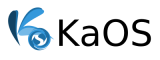- Edited
fjmorazan Sorry for the late reply and thanks for the suggestion. I finally got around to trying your suggestion, but unfortunately it did not help me. Although the artifacts are very minor and can be easy to miss on a casual glance but they become annoying very soon.
From the posts I linked above, it seems the root cause (https://bugs.chromium.org/p/skia/issues/detail?id=6663) was indeed in Chromium's skia component's character shaping algorithm. This was fixed in Chromium 60, but Electron is still based on Chromium 58. So until Electron is updated and VS Code/Atom start using the updated Chromium, we are stuck with this issue.
PS: It seems besides me, you are the other KCP user who regularly updates VS Code. Just wanted to say thank you for your efforts.